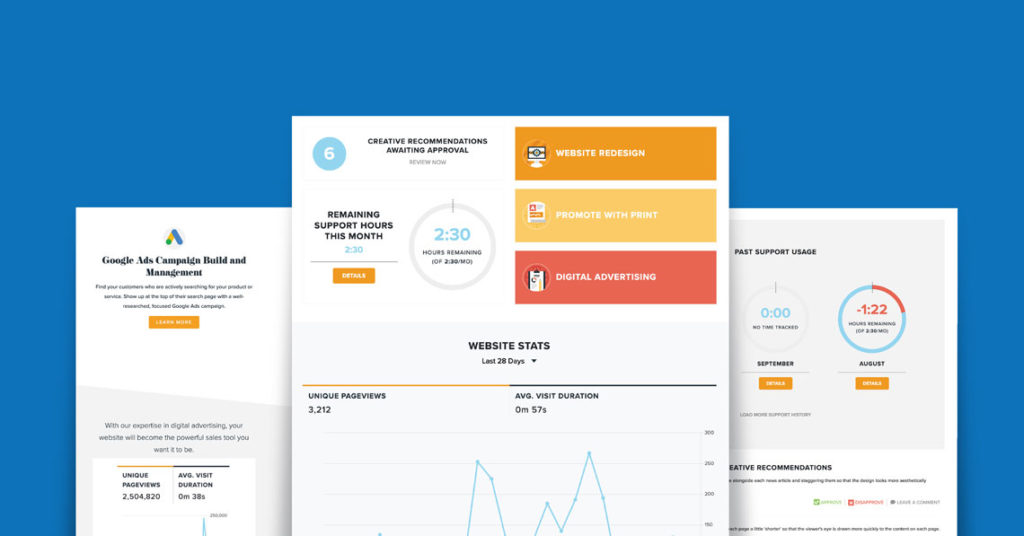Take a look at your new dashboard.
Ever since we started Control Yours, we’ve wanted to build a business that’s absolutely centered around you. From updating your own website to choosing your theme and imagery, we’ve wanted to empower you to have as much (or as little) control as you wanted.
That’s why we’re super excited to introduce you to your new dashboard that puts more information and control into your hands.
Not only have we improved the amount of information, but we’ve also updated the look and functionality.
We’re pretty excited to show you 😃.
Project Information
If you’re working on a one-time project such as a website design, redesign, or even landing page(s), you now have direct access to your timeline, budget, and tasks.
For your timeline, you can see what phase you’re in, and how close you are to the launch date.
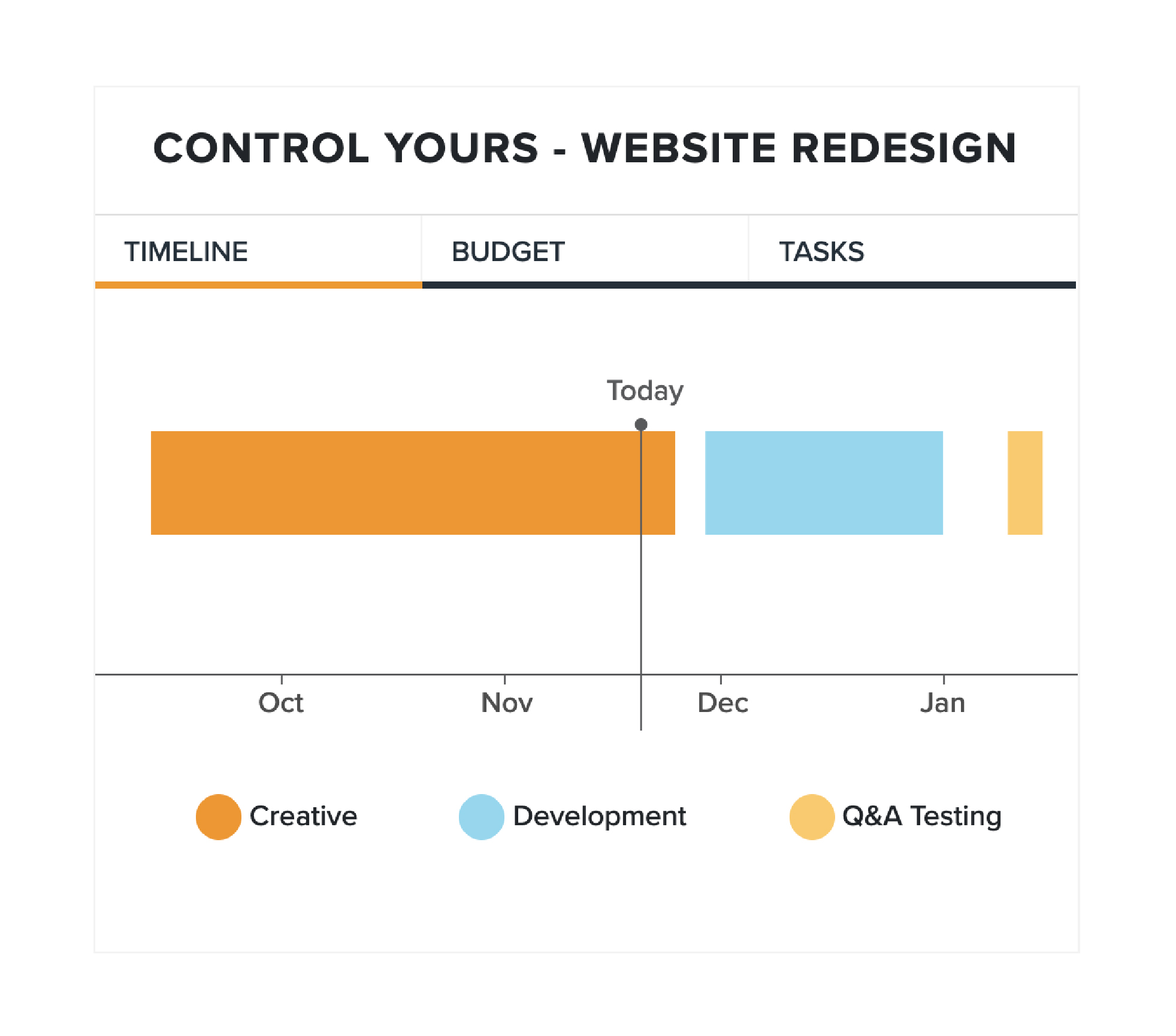
And then, you can click on “Budget” to see graphically how the project is fitting into your budget. This includes a detailed breakdown of how time was spent on tasks and also how much time is left per task.
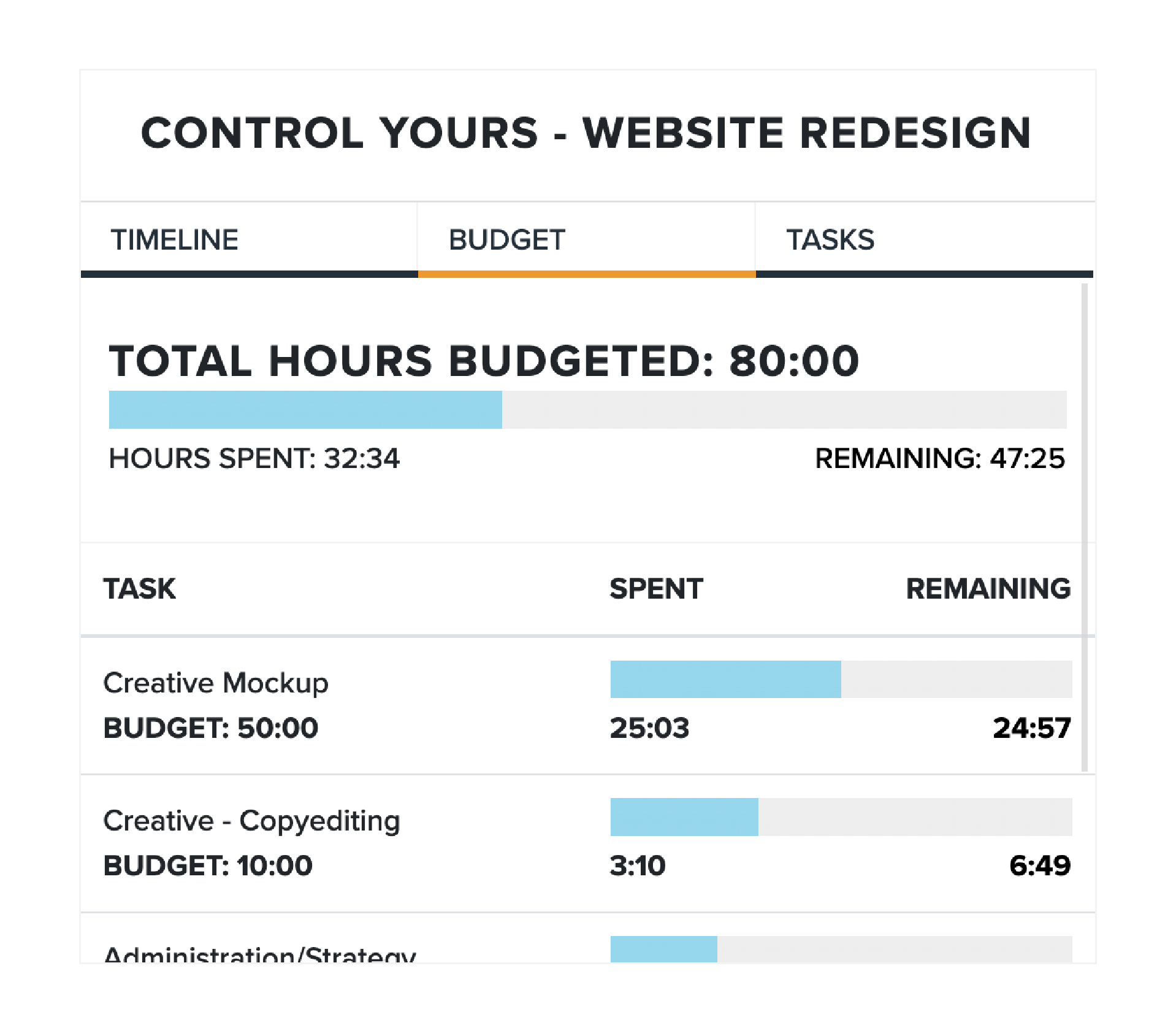
Next, you can click on “Tasks” and see what tasks have been completed and what tasks are left.
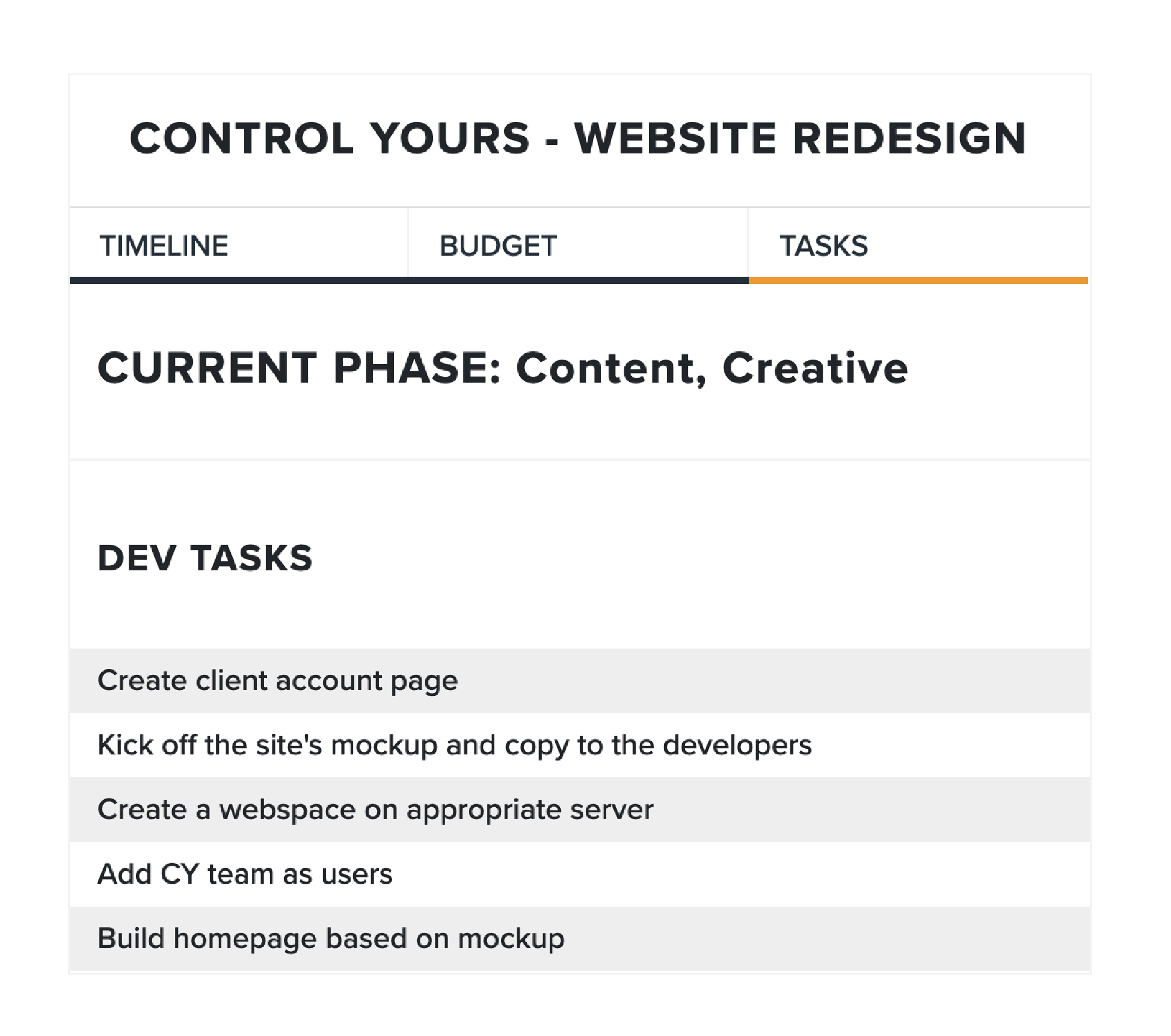
Last, you’ll have access to new project opportunities directly from your dashboard. You’ll be able to browse our new services and take advantage of new ways to help your business grow.
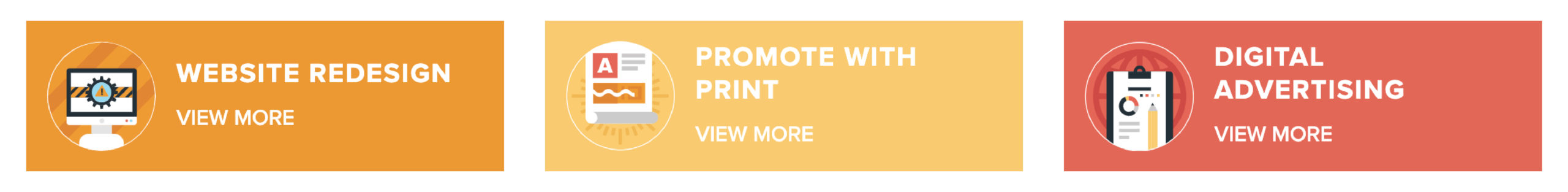
Support Time
If you’re a Control Yours member, you have prepaid support time each month. In the new dashboard, you can see how much of your time has been used and what time you have left in that month.

But we don’t stop there. If you click on “Details,” you can see what tasks were completed, when, how long it took, and by which team member.
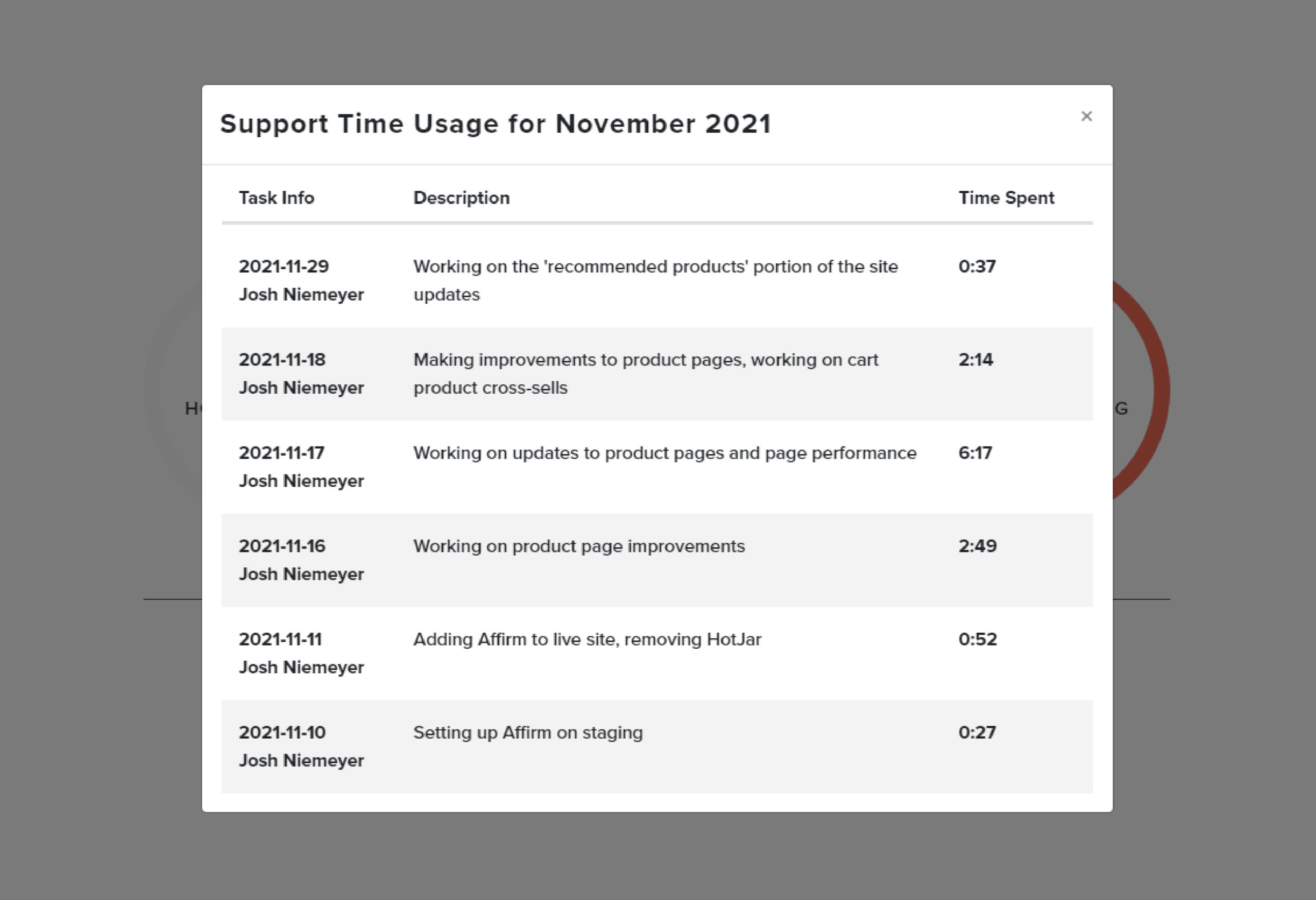
Not only can you see this month’s details, but you can also view your past months’ support usages and their details quickly and easily.

And finally, you’ll have quick access to your creative recommendations and can approve (or disapprove) them in just a couple of clicks.
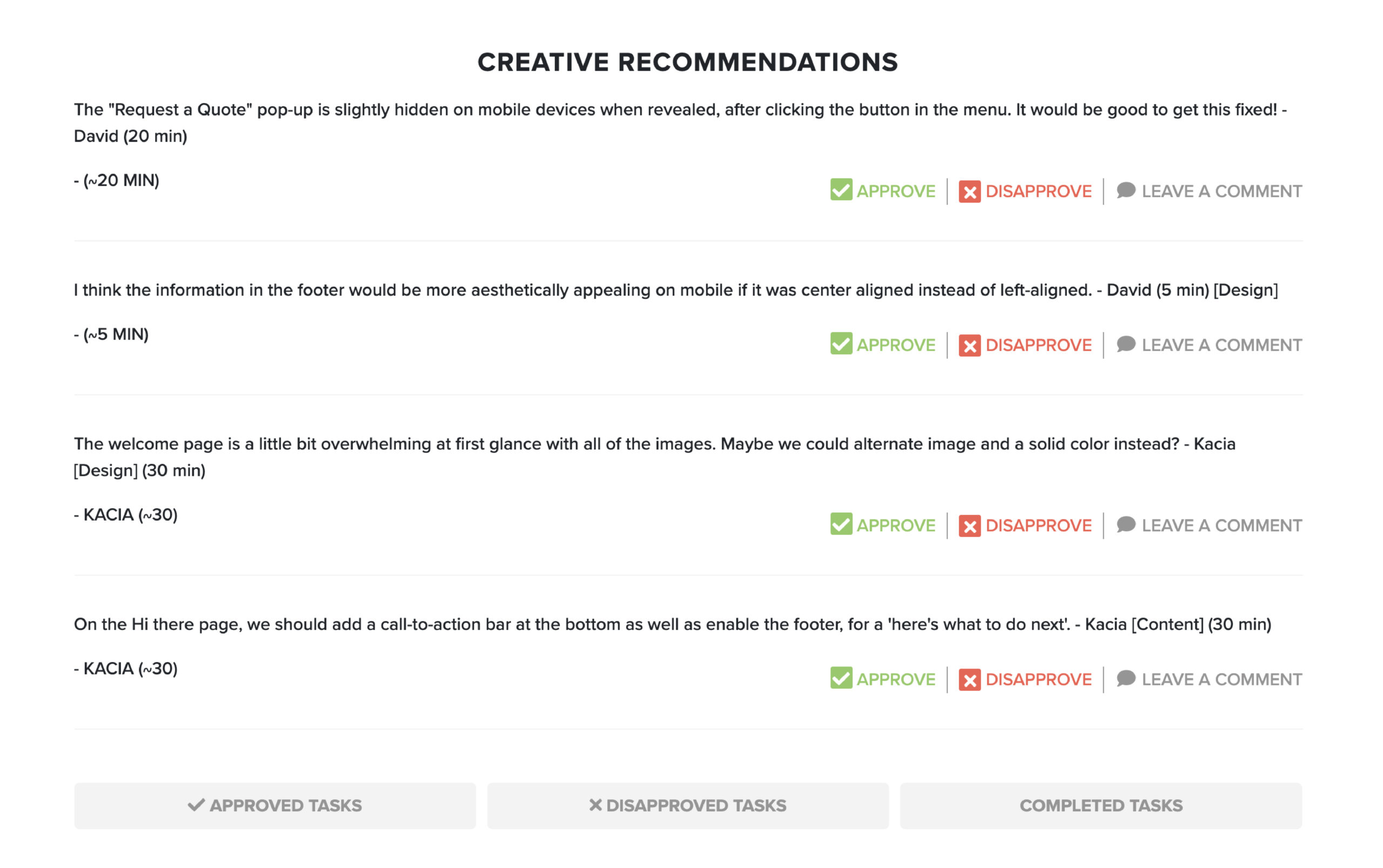
Website Statistics
Some of the most powerful information you can have is how many visitors are coming to your website, how they’re getting there, and what devices they’re using.
Knowing these things can inform you about any marketing plans or redesigns you might consider. And on your dashboard, you can now see all of this information at a glance.
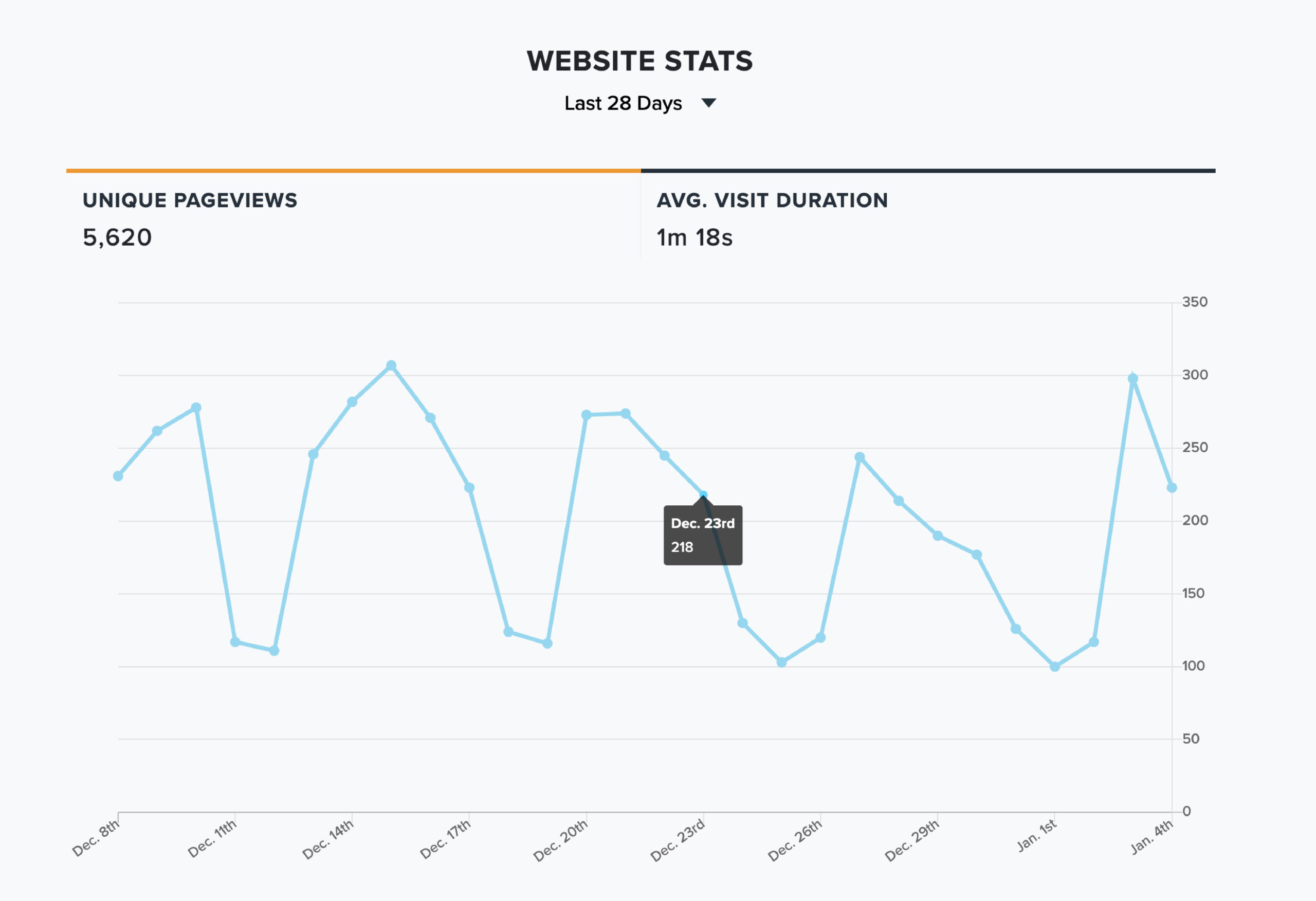
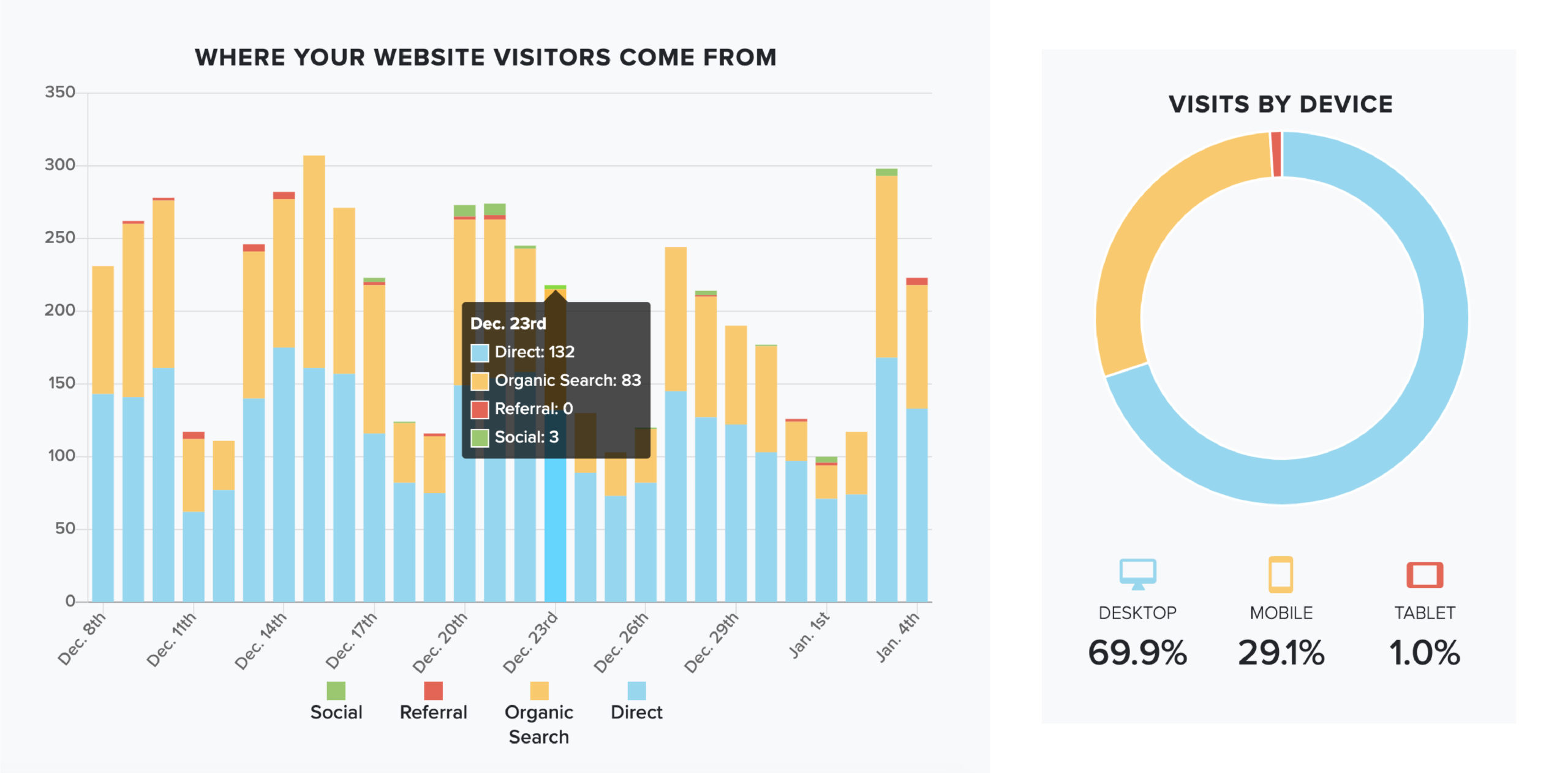
Resources
We’ve always tried to make it as easy as possible to learn how to use your own website. Now you’ll be able to view all of your training videos, project notes, and learning resources in one, easy-to-use spot.
Here you’ll be able to scroll through your training videos as well as your custom project notes, side by side.
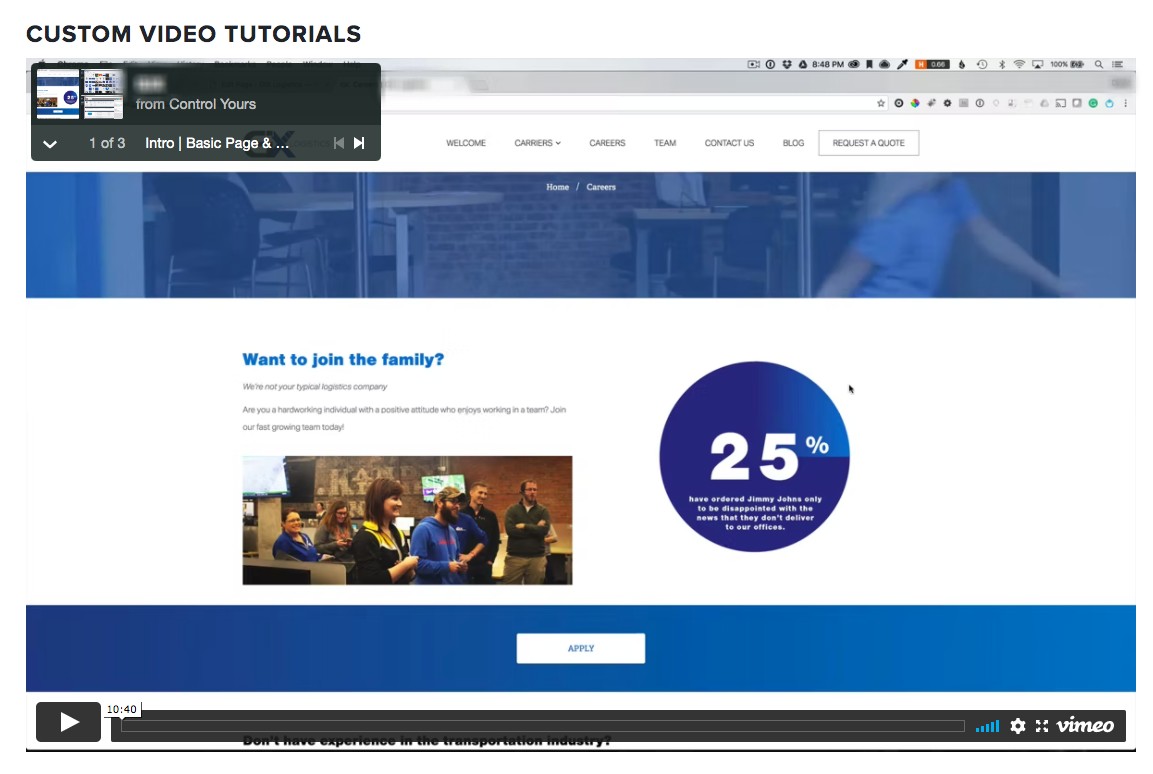
You’ll be able to see our blog posts to learn about the latest tips and tricks.
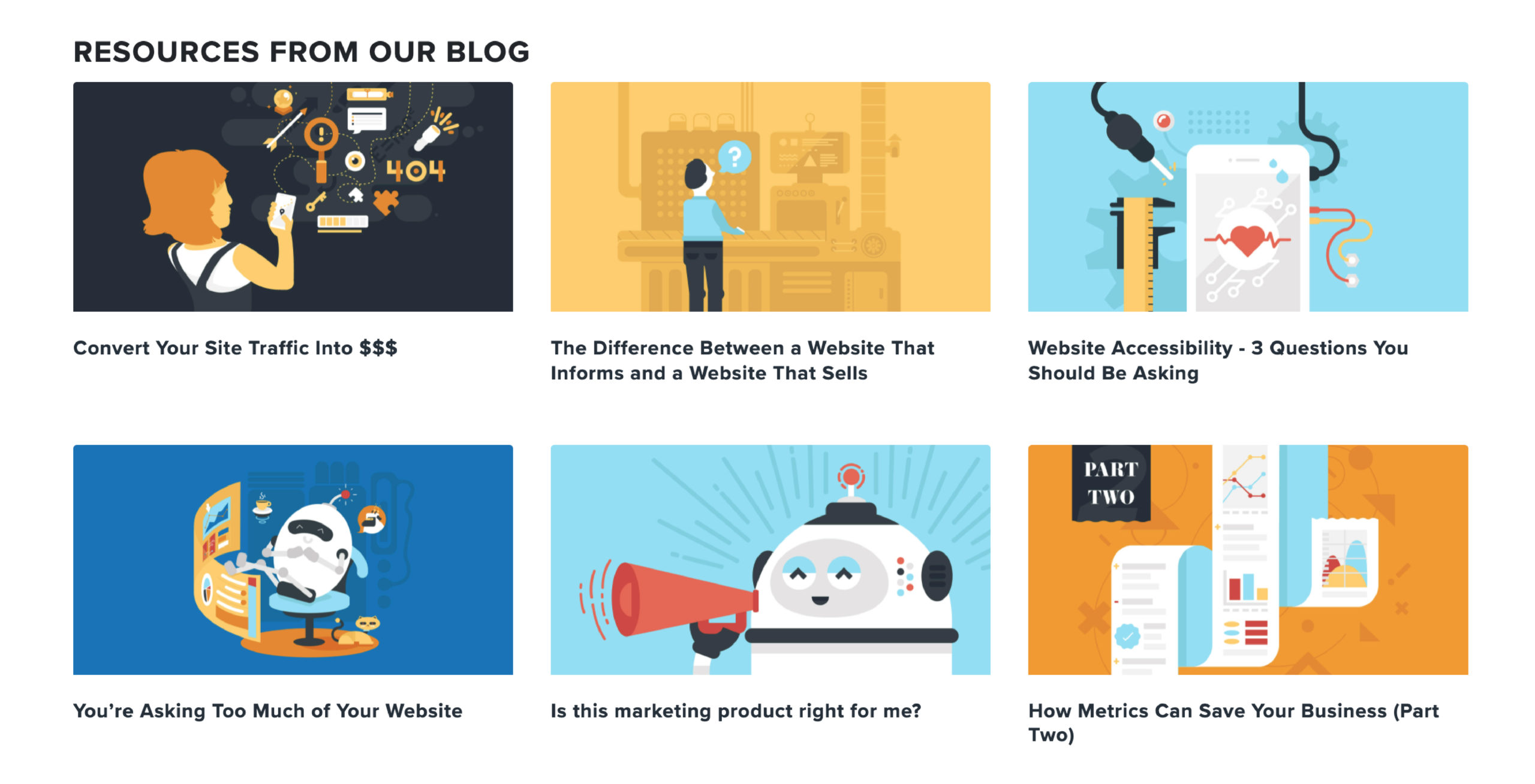
And we’ve also given you direct access to all of our checklists and resources we’ve made customized to our clients.
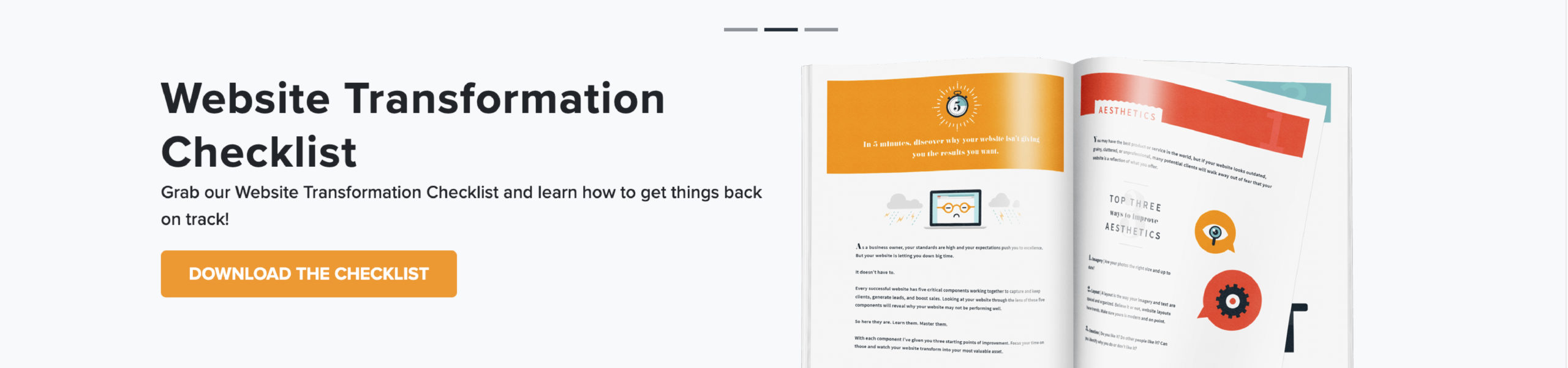
Payment and Invoice Details
Finally, we’ve revamped the dashboard so that you’re able to update your account and billing details without having to pick up the phone.
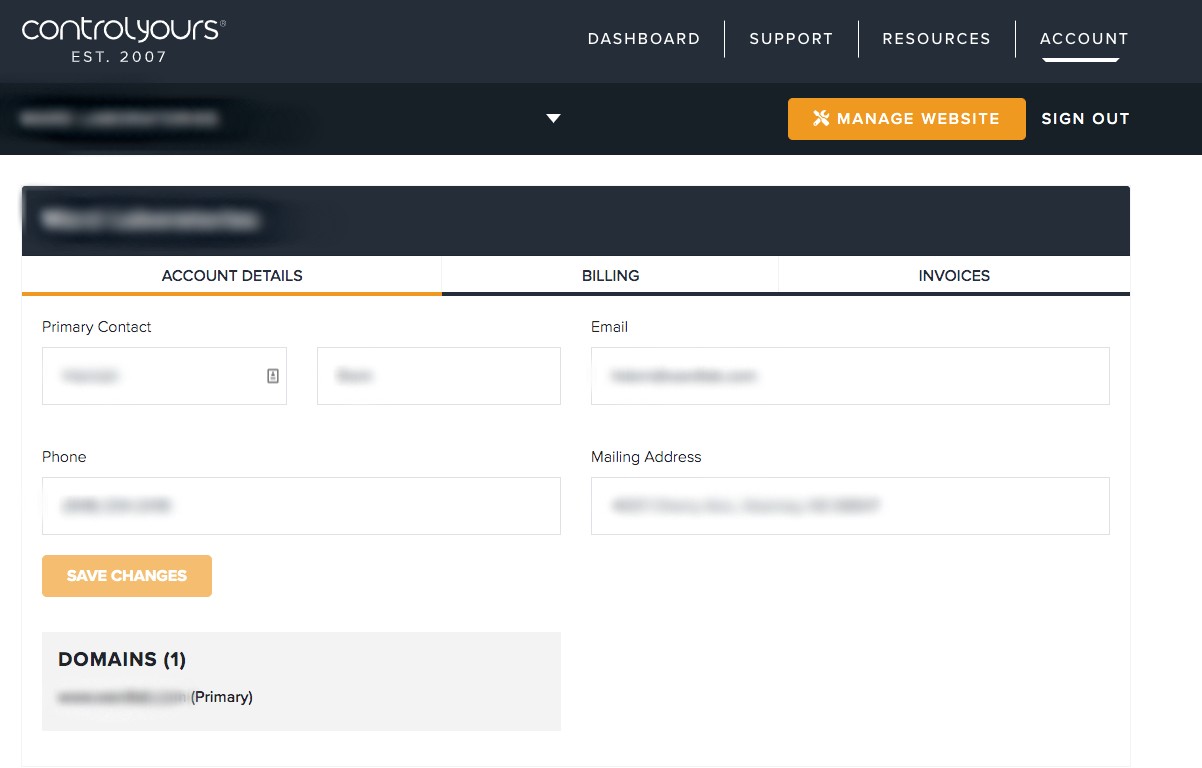
And if you ever have a question about a past invoice, you can view all of your invoices directly in your dashboard.
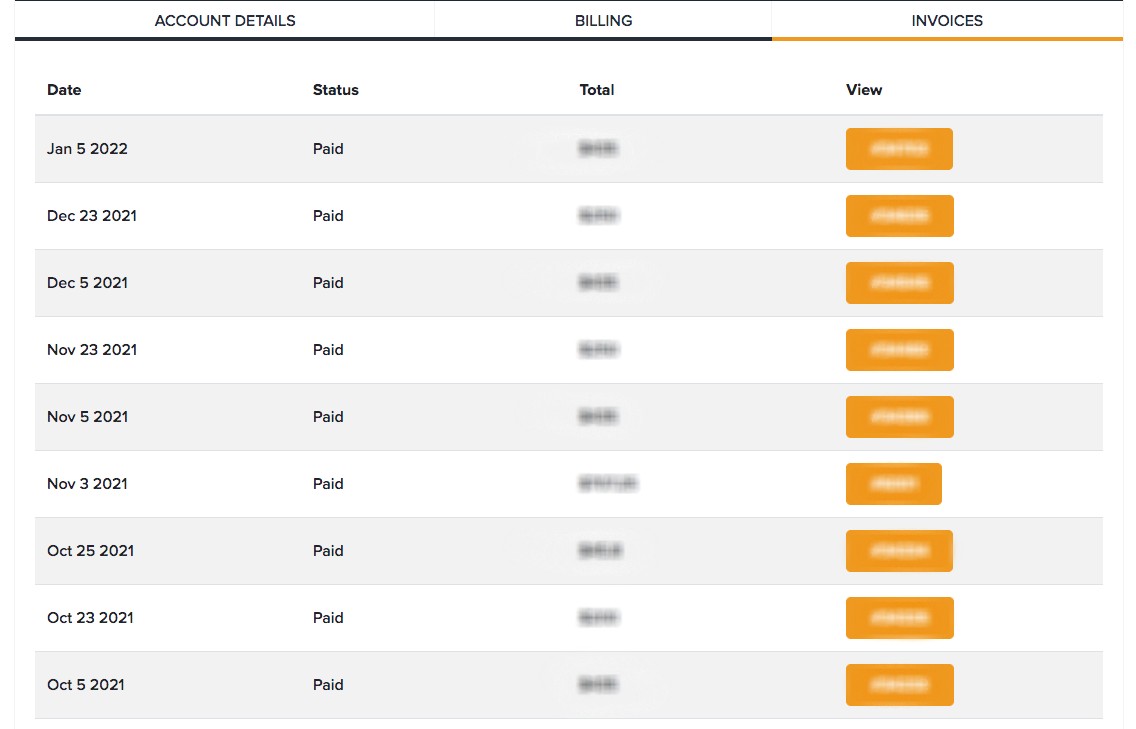
Check it out!
If you’re a Control Yours website member, head to your dashboard login page, and spend some time exploring your new space. We think you’ll like it!
If you’re not a member, visit our membership page to find out how you can get a dashboard of your very own and take control of your website today.