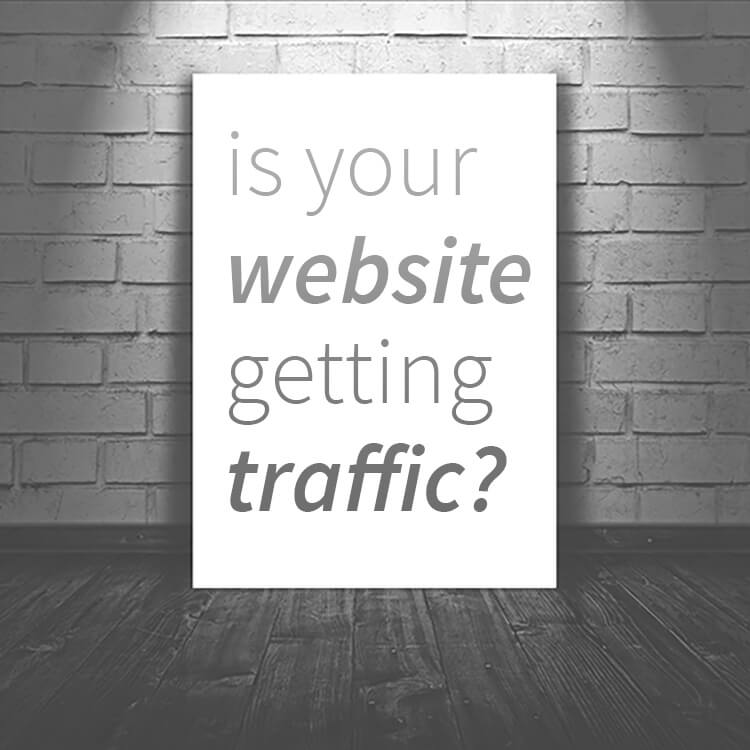Here at Control Yours, we use a program called Google Analytics to monitor our website’s traffic. Along with showing you how many visitors your website is getting, it is also an exceptional tool for keeping track of an array of other helpful statistics. Here are a few of the factors it monitors:
- Sessions/Users/Pageviews – Sessions are groups of interactions with your website made by a single person within one visit, users are how many unique people you’ve had come to your site, and pageviews are how many total hits you’ve had on your site overall. Google Analytics can also tell you the average number of pages visited per session and the average session duration.
- Bounce Rate – This is a percentage of people who visit your site and then leave without clicking on a second page. Of course, there are a number of reasons this might happen. It could be that they found what they were looking for on the first page they visited and didn’t need to look any farther, or it could be that they clicked into your site and realized it wasn’t what they thought it was. The average bounce rate varies significantly depending on what kind of site you’re running, but for most content websites it’s right around 40-60%. Some websites that feature primarily single-page articles (like blogs) have an average bounce rate of more like 70-98%.
- New Visitors/Returning Visitors – If you’re curious how many of the people coming to your site are brand new and how many are people who’ve been there before, Google Analytics provides a nice chart with the appropriate percentages.
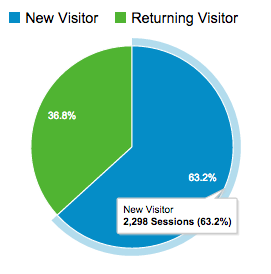
- Demographics – You can use this section to view how many visitors you’ve had from a particular country/territory and city. (You can even open up a color-coded map that displays approximately where they’re from.) You can also view statistics on what language your visitors speak, how old they are, etc.
- Real-Time Data – Google Analytics offers a board that allows you to monitor how many people are currently on your website, as well as what page they’re on, where they were referred from, and so on.
- Behavior – By far our favorite feature, Google Analytic’s behavior section allows you to see what page your visitors started on, where they went from there, and at what point they closed out of the website. This can be used ensure that visitors are finding the appropriate pages in an ideal order.
All of these statistics can be filtered by date, so you can view all of your website’s traffic since Google Analytics was first enabled until present day, or you can look at your website’s activity within a specific timeframe. (If you wanted to see how many people visited during a promotional sale event, for example.)
Google Analytics is an excellent way to determine what aspects of your website are working well and what could use improvement, as well as whether or not your website is finding its appropriate audience. The features listed are only some of what the program has to offer. And best of all: as long as you’re getting under 10 million visitors per month, it’s entirely free of charge.
If you’re one of our clients, and you are interested in enabling Google Analytics for your website, feel free to get in touch with us!