Here’s everything you need to know about SEO
If you’ve been managing your website for any length of time, you’ve probably run across the acronym SEO, which is shorthand for “search engine optimization.” If you’ve ever Googled SEO tips and started feeling overwhelmed pretty quickly, congrats! You’re completely normal. 😅
SEO work can feel mysterious and inaccessible because there are a lot of strategies that fall under this term and a LOT of opinions about what does and doesn’t matter when it comes to improving your search engine rankings.
And to make things more interesting, “rules” and best practices tend to shift and change every few years due to ever-evolving updates from search engines. What worked great a few years ago might fall flat or even get you penalized here in 2022. Yikes. 😱
But here’s the good news – getting the basics right isn’t really that complicated. At its very essence, good SEO means your website ranks well on Google and delivers exactly what the customer wants when they click on your page’s link.
Think of SEO as really responsive, intuitive customer service – you want to anticipate what the customer is looking for and then deliver it in the form of a well-crafted, targeted search result.
So how do we get there? Here are 5 steps toward improving your site’s SEO and getting better placement on SERPs (that’s short for “search engine results pages.” See? Easy! You’ve got this.😉).
Step 1: Choose the right keywords
Keywords are the words and phrases that your ideal customer is most likely to type into the Google search bar. If you’re not sure where to start, it’s always helpful to map out who your ideal customers are and what their primary problem or pain point is. Once you’re confident that you know your customers pretty well, it’s a matter of honing in on what keywords will get them to your website and what keywords will only lead folks astray. So, start typing some keywords that you think will work into Google and see what types of sites end up on page 1 of those results. If what you see looks like your competition or other companies similar to yours, well then—perfect! Now we’re getting somewhere.
Not sure who you’re looking for? Get tips for finding your ideal customer right here!
Step 2: Plug those keywords into your site copy
PSA time: do NOT be tempted to overuse keywords in an attempt to attract a better SERP ranking.
This is an outdated, frowned-upon practice called “keyword stuffing” and it’s a big no-no for modern websites. Back in the Wild, Wild West days of the early internet, some site owners would try to insert their top keywords anywhere on their sites as many times as possible to get the attention of search engines. This worked for a while, but it led to spammy search listings and irrelevant websites that frustrated customers.
Google and Co. did not want frustrated customers. They wanted happy, satisfied customers who trusted their search engines to deliver relevant, trustworthy results. So modern search engines have been taught to recognize keyword stuffing and filter out results that they think look suspicious.
Don’t risk having Google penalize your website! That’s completely counterproductive to your goals. 😐
Okay, so now you know what to avoid. Let’s talk about how to use keywords responsibly.
The best places to use keywords are in headlines, introductory paragraphs, any subheadings and sparingly throughout the main text of your site pages.
Again: don’t be tempted to force this. It’s totally fine to not put a keyword in all those places or to use relevant synonyms. Google can recognize synonyms or related words and connect them back to the user’s keyword search.
Step 3: Use internal and external links to build site credibility
Let’s talk about how a tiny robot scampers through the internet and gathers info for Google, shall we? 😆 Sounds weird, but it’s true. Google uses bots called “crawlers” to scan your web pages, assess the quality and usefulness of your content and learn how the different pages of your site relate to each other. When you use internal links (linking text on one page to another page on your site), you’re teaching these crawlers where related and relevant info resides on your website.
External links are a little trickier. In short, you want people to link to YOUR website from their own website, thus increasing the credibility of your content and driving traffic to your website. Google looks at external links as validation that your content is authoritative and helpful and may push those pages higher on the SERPs.
Internal Links
There are a lot of different things to consider with internal linking, but the overarching rule is that you should focus on linking your lower traffic pages to the most important, high-traffic content on your site (often this will be your home page). By linking your lesser pages to your most important pages, you’ll signal to Google that all the pages on your site are related and contain valuable information. When the Google bot crawls your site, it will notice that your pages are linked together into a cohesive whole and not just unrelated pieces of information.
Google can match the user’s keyword search to the linked information on your pages, thus increasing your odds that your page will rank well for those keywords.
Need more information about how to use internal links for SEO? Check out this comprehensive guide from Yoast on the topic.
External links
These are tougher to do because you’re not really in control of whether other people choose to link their content to yours and because there are some sketchy link-building schemes out there (such as buying or trading links) that you want to avoid. But there are some things you can do to increase your chances of building external links.
- Create really good, informative, and interesting content on a regular basis AND sharing it on social media channels. Blogging is a great place to start! Need help? Start here!
- Reach out to other businesses in your industry that might be interested in sharing your content or promoting your product on their website. This strategy may or may not work for your particular business, but it is an effective way to broaden the reach of your content.
- Find online directories that list businesses in your industry. If your business isn’t on the list, ask to be added. This is an easy way to get your name out into the marketplace and create a link back to your website.
Generally speaking, building quality external links takes more effort than making sure your own internal links are on point. But it is a successful strategy for some businesses and worth mentioning as part of your overall plan.
Step 4: Write compelling title tags and meta descriptions
Okay yes, more technical lingo – I know. 😅 The title tag is the title of your search listing in Google that links back to your page. The meta description is the little blurb of text that gives a brief description of what is on the page.
Example: Here’s the listing that popped up when I Googled “web development Kearney NE.” We made the first page of search results. Yay! Let’s break this listing down.
- First, we have the URL at the top. That’s your website address.
- Next, we have the title tag – “Control Yours, Web Design & Development”
- Last, we have the meta description – that’s the paragraph describing what Control Yours is and what they do.
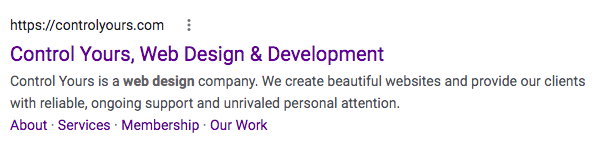
Google is showing “web design” in bold font, because those are the keywords it’s matching to my search for “web development.” This is a great example of how Google can recognize synonyms/related words and match them to the user’s search terms.
There are two tricks to writing great title tags and meta descriptions: keyword usage and character count.
You definitely want to use those keywords, but it’s important to use them naturally and organically. Remember! No keyword stuffing! Repeating the keyword 5 times over isn’t going to help you.
The second trick is writing an attractive, accurate description and making your copy compelling within a limited character count. The general rule is that title tags should be under 60 characters (including spaces) and meta descriptions should be under 160 characters.
Step 5: Use Yoast to help keep your SEO strategy on point
Yoast is a plug-in for WordPress-based websites that analyzes your content for SEO capability and overall quality.
If you’re managing a WordPress site, you can download the Yoast plug-in yourself. If Control Yours builds and manages your website, we can do this part for you!
Yoast will analyze your site pages and show you exactly what you need to do to improve your SEO strategy.
Here’s an example of an SEO analysis in Yoast:
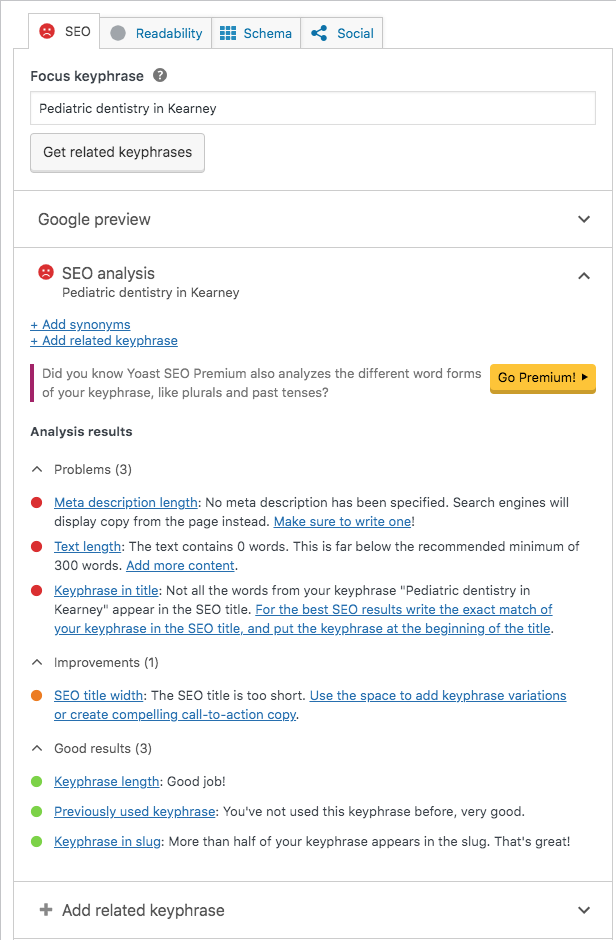
The big benefit with a program like Yoast is that they use a simple green, orange, red bullet system to show you exactly which SEO tasks you need to focus on and improve. Yoast even prompts you to add content, write your meta descriptions and alerts you when you’ve made a mistake (like using the same keyword phrase on multiple pages).
It’s important to note that getting a green bullet for EVERY task shouldn’t necessarily be your goal. Yoast is a great tool, but it can’t perfectly analyze every page of your site and there’s an argument to be made that “over-optimizing” can actually hurt your page rankings. Similar to keyword stuffing, if your SEO efforts get in the way of creating good, useful and interesting content, you’re chasing the wrong goal!
Don’t sacrifice your content just for the sake of “perfect” SEO.
Overwhelmed? Don’t worry, we’ve got this!
Tackling your own SEO strategy takes time and effort. If spending time optimizing your website and thinking about SERPs and keywords doesn’t sound doable right now, that is completely okay! If you’re already a Control Yours member, you can use your monthly support time with us to address your SEO strategy.
Not a member yet? Join now!
Questions about how to get better results from your website and increase your site traffic? Schedule a call or Zoom meeting with us today!


